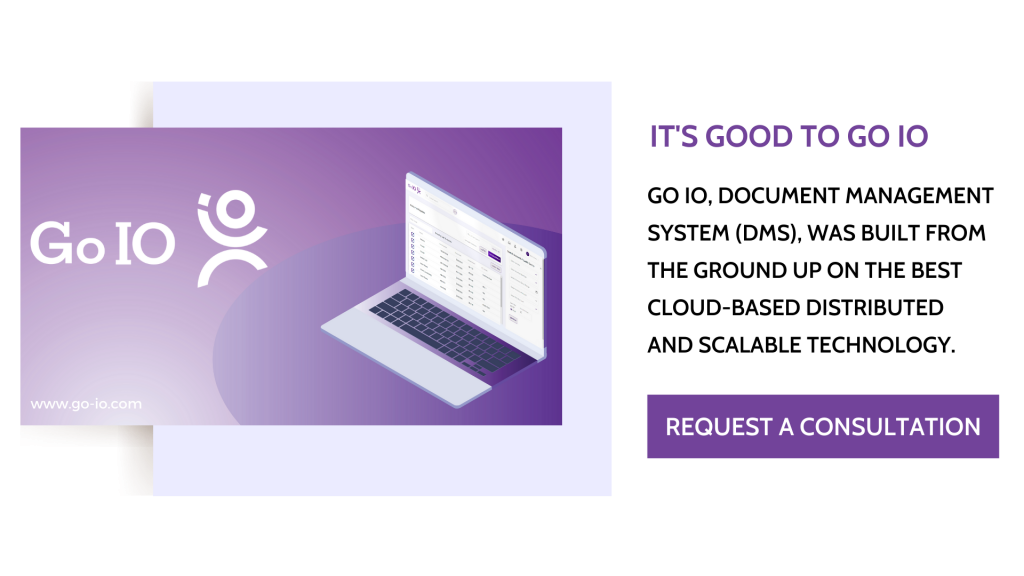Expediting a Credit & Collections Workflow
When it comes to collections, it’s all about speed, right? Quickly receive the payments and send them to processing. Nearly every organization that deals with collections have a workflow in place. But is your current workflow serving your organization as well as it could be?
Let’s look at five ways you could expedite your credit and collections workflow:
1. Get a Grip on Documents
When dealing with paper invoices, checks, and a high volume of mail, it can be challenging for management to get a bird’ eye view of the current state of affairs in collections. What’s overdue? What’s going to be written off this month? What do we expect to collect?
By shifting from a paper-based collections department to a cloud-based approach, management can get a clear, accurate picture of the current state of collections through reporting. Furthermore, moving to a digital-based system will reduce lag in the workflow. Payments and documents can automatically route to an employee for processing based on business rules, without the need for an employee to manually assign each task to someone.
Cloud-based document management offers flexibility and access to data anytime, any where.
2. Outsource Secure Lockbox Services
InStream offers secure lockbox services that make it easier for credit and collections to manage the high volume of payments they receive. With InStream’s lockbox services, we process your payments, post-payment information to your accounting system, and then post copies of the check and remittance to a document repository for further viewing. Outsourced lockbox services offer a significant advantage in the credit and collections workflow.
3. Improve Searchability
What if your collections team could instantly obtain pertinent information on the accounts they’re processing? What if a few clicks – instead of shuffling through numerous paper folders – were all it took to pull up critical information about an account? When using a digital approach, rapid search results are possible.
4. Sort Files According to Retention Policies
Many organizations work within government and compliance regulations. Some documents are filed away and stored for a set period. While others are supposed to be destroyed immediately. Instead of having employees manually reference guidelines or company rulebooks with regards to what has to be retained and for how long, what if you could simply implement automated retention policies that handle that for you?
Automated retention policies can be custom-built around your business’s needs. Automated retention policies can be custom-built around your business’s needs. Purge documents meeting specified criteria from the system at business-chosen intervals. Save other documents for a predetermined period. Automating retention policies expedites work surrounding the collections process and saves your company money.
5. Improve Access With Cloud Storage
It’s often the case that a file needs to pass through many hands in the collections workflow. Delays often occur when physical files are involved, as papers have to move from one office to the next. With digital files, however, all team members who need access can get access – from any device and any location (according to the permissions you set). Cloud access allows tasks to move faster toward completion.
Are Your Collection Agency Processes Efficient?
If you are asking if you are maximizing your potential, read on. Check out “The 9 Essential Questions You Need To Ask Yourself to Make Sure Your Collection Agency Processes are Efficient.” Get your free download here.