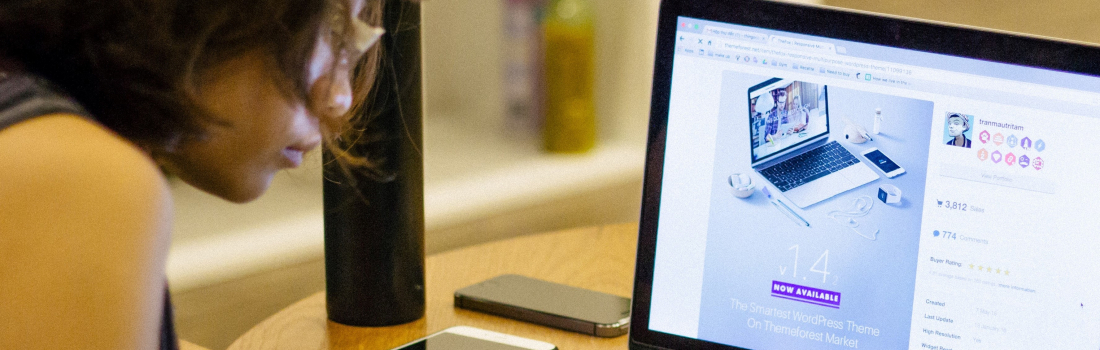Written by: Olivia Jackson
Stuck with what seems like never ending piles of files, or a chaotic management system for your digital documents? Can’t seem to get your documents under control? Scanning and a software system can help make the transition to an organized system much easier with some simple steps.
Creating competent captions
Scanning isn’t the only concern when dealing with how to manage your documents; locating them is another big component in achieving office efficiency. The high numbers of documents accumulated yearly by offices require an organized system by which documents are easily retrievable. To make documents easily retrievable, consider using the right captions and titles that are “evergreen”. This way you will always be recognizable and easy to remember. Creating captions that describe the specific document in various ways will allow you to find it easier later on, even in a sea of other similar documents.
Reducing labor costs
Is your office currently using outdated, slow scanning system to convert your existing documents? If so, make it a priority to find a scanning software system that will be able to handle excessive volumes of documents and data. No business wants to have to constantly shell out money to deal with inefficient products that make the job harder. By scanning your office records you will continuously see a decrease in time devoted to everything document management related within your office. Implementing suitable scanning software systems and an optimal internal organization system, will provide an overall successful systematic office for the future to come. Find your business find the exact product scanner your office needs in order to increase productivity.
For more information about records management or digitization, please contact us.