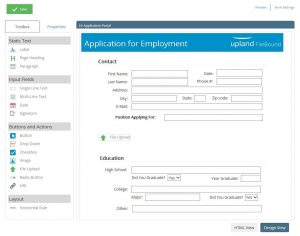How To Create an eForm in FileBound
FileBound is a document management solution which will host information in an easy to search cloud-based system. It has created an eForm designer to simplify workflow by pushing the data collected from your forms directly to the next required action.
FileBound has designed a solution within its program that teaches users how to create an eForm for accelerated decision making and increased teamwork. Electronic Forms (eForms) help business owners capture data within an online system. Directed to a URL through a hyperlink, the user can fill out information fields. The responses are then collected and sent to the owner for processing. Transitioning to online forms through FileBound will allow your business to increase response times and keep information organized.
Learn How to Create an Eform on FileBound and Implement Them Into your Workflow.
FileBound’s drag-and-drop configuration makes it easy for anyone, even if you do not have a developer background, to learn how to create an eForm. There are two ways to create the eForm within this software. You can either upload a previous form in a PDF format and build it over top of it or create it from scratch. It is simple to add the information you need and add design elements to match your branding.
Tips for the most optimized eForm:
- Make sure to create a strong name for your form to make it discernible from others.
- When adding new information fields always designate what is required for submission.
- Be sure to add rules that enforce your form to be filled out properly the first time.
- Decide where the information is sent when completed.
- Input an electronic records policy to protect you while collecting information.
- Use FileBound to create analytics and receipts of all completed forms.
Start Automating Downstream Processing
Completed eForms are sent into your CRM system where the next steps, such as approvals or reviews can be accomplished. Creating eForms that automatically enter your workflow gives employees a place to submit requests for information or designate tasks they need to be completed by a specific department. Actions can be triggered through these processes such as appointment scheduling, sales order processing, or job application approvals. Information submitted through an eForm allows management to keep track of all submissions and where data is in the workflow.
The benefits of using eForms through FileBound include:
- Process automation that increases efficiency and improves control by enforcing corporate policies
- Analytics that drive greater visibility into process efficiency and areas for improvement
- Automatic import, escalations and scheduled event capability that reduce manual tasks and human error
How InStream Uses eForms Simplify Workflow
Using a CRM system along with your eForms creates a system for approvals within your team. For example, at InStream, we implemented an eForm solution for salesmen to submit a request to our project management team. The project management team can assign the appropriate Project Manager to the account, and the Salesman is automatically notified of all activity throughout the onboarding of a new client. Having these forms with built-in rules and requirements ensures that each team member will get exactly what they need to complete assigned tasks. With clear visibility, each team member can finish their part of an assignment and see it to completion.