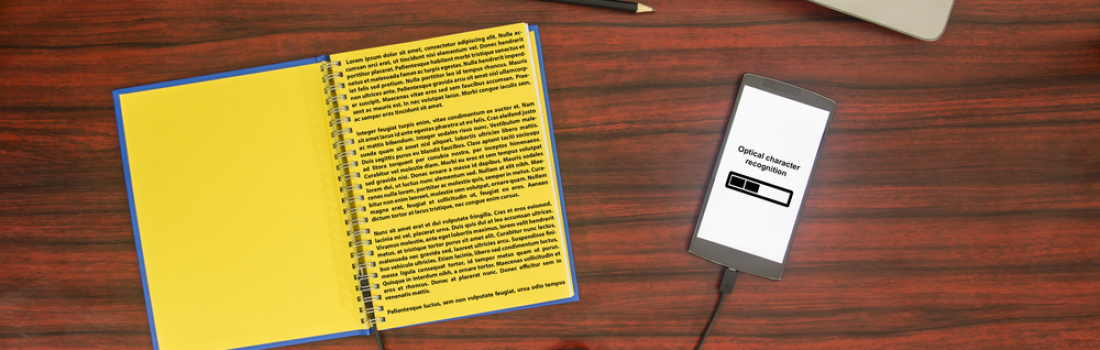The Key Document Management Features For An Optimal System
The success of the day-to-day operations of your business is dependent on maintaining an efficient workflow and getting data from point A to point B. Keeping your documents online will increase access, security, and prepare you for audits. Shopping for the right document management system is an important task. There are so many different mechanisms offered within a system, and it can be hard to know exactly what you need and what is just fluff. Read through these key document management features which are imperative in a successful system. This will help you when shopping for a DMS and ensure you get the right system for your business.
Search and Retrieval
Manage business processes and client response times through an accurate search and retrieval process. Your documents should be searchable through a query by the index field. This will make it simple to find documents with different approaches such as order number or name.
OCR Optical Character Recognition
Your DMS must have the power to convert documents into a PDF. This file type allows for more advanced search techniques. If your query searches by index are not sufficient to find the document that you need, optical character recognition (OCR) will help you look for specific values or words within the document. This feature allows for a more detailed search by searching through all of your data for specific characters.
Deliverability
Documents should be printable and have the capability to send to different employees or clients through email. The transparency created through the ability of email documents will improve workflow and give employees access to the data that they need.
Security
The security of your data is the most important aspect when shopping for a DMS. Your system should meet current industry standards and keep all entries safe from unauthorized access, ransomware, and malware. it’s important to be prepared for yearly updates as well as firewall checks and ensuring that your protections are up-to-date.
Integration
The integration process within your different applications is crucial to building an efficient workflow. Your DMS should comply with outside integration. It must send data into archives as well as bring information in for printing or emailing. It also must work with your retrieval system to bring documents into the query through searches or OCR.
Mobile Access
Having mobile access to your data gives employees consistent access to the information they need. In the modern workplace, only being able to access your data through a desktop in the office causes problems as employees may need to work remotely or access information quickly before a meeting.
11 Best Document Management Solutions for Small to Mid-Size Businesses
User Help
Often when implementing a new system, you end up having questions. Case sensitive help will show up when you hover over a specific item and it will give you details about how and where to use it. With up-front help, it reduces the need to make support calls while still giving you the information you need to complete tasks.
Recycle Bin
The recycle bin is a feature that sometimes gets overlooked but will be used. This will restore a document that was accidentally deleted, and you realize may still be relevant. Previously, customers would have to reset the entire system to retrieve that document. The DMS will be able to put a timeline on the documents that are sent to the trash and expunge them after.
With most employees working remotely, read how document management can assist your team with completing tasks quickly and efficiently.
Document Life Cycle Reporting
Compliance and retention policies keep you liable to host information for a certain timeline. Your document management system should feature document lifecycle reporting which will ensure that your data will be kept safe for the required period and then be deleted after that time keeping you and that data safe.
Auditing Records Management
Additionally, audits completed through records management will keep a trail of who accessed what document and the breakdown of actions that took place, such as editing printing and emailing of a document. These actions would be important in an audit situation and will keep your company from being liable and protect information.
Pick The Best Document Management System For You
Finding an easy to use document management system that complies with all your required needs and keeps your data safe is crucial. The actions that your DMS can complete behind the scenes are important to the success of your workflow. By knowing what you need your DMS to accomplish, you can ask the right questions as you shop for the best system for your business.