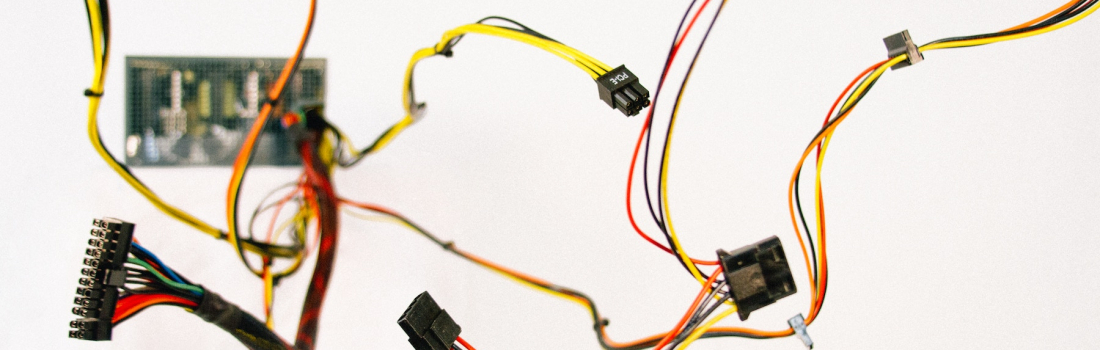According to ComputerWeekly.com, “IT staff are spending 30% of their time carrying out basic tasks. The average IT worker is also only using half of the skills they possess as a result of time spent on straightforward tasks” (emphasis added).
Isn’t there a better way?
Yes! Meet Robotic Process Automation, often referred to as “RPA.”
RPA allows IT departments to free up their time and resources, focusing on higher level tasks. By integrating RPA into a workflow, basic tasks – like FTP download/upload – can be outsourced to software robots, also referred to as “bots.”
What Is RPA?
RPA is a term used to describe the development and deployment of bots for the purpose of automatically performing step by step actions to complete business-defined tasks on behalf of an employee. (Learn more about RPA and how it can change your business.)
Using RPA In IT Departments
Virtually any sector of your business, from HR to AP and customer service, could benefit from RPA. In this post, however, we’re going to focus exclusively on how RPA can help IT departments.
#1 Application Integration
Application integration is one of the most common uses of RPA. An application integration allows two or more software programs to communicate with one another. In these cases, InStream works with IT departments to develop a robot that looks for certain conditions to be met in a software program. Once those conditions are met, an automation is triggered to perform a task (such as transfer data or images from one program to the other program).
#2 FTP Download / Upload
Your IT department might use a significant amount of company time downloading or uploading files through FTP. Instead of manually moving these files among multiple sources, a robot could be created to automate these downloads and uploads. Bots can be scripted to work with virtually any source, including your own servers and data centers, as well as those of customers or clients that are not on your company’s network.
#3 User Setup and Configuration
IT departments are often responsible for setting up and configuring new user accounts across the company’s platforms and websites. These tasks are often repetitive, taking time away from the IT department, which could be focusing on higher level initiatives.
With RPA, the IT department can have a bot do much of the work after the initial login is created. Once a user is set up on the company’s network, RPA can be responsible for creating additional logins for the new user in other systems within the company. Based on the new user’s role in the company, RPA will know what systems to provide access to and what level of access they should be granted. Logins can be created for document management software, a CRM system, or any other local or cloud-based systems.
#4 Data Migration
Data migration is another common function enabled by RPA. In a migration, data and images are transferred from an old software system to a new software system. Oftentimes, this is accomplished by writing a software bot, which follows business rules to inventory all data and images in the old system. Then, using those business rules, the bot exports, manipulates, and imports that inventoried content into the new system.
Once the migration is complete, RPA can be used to audit the end system, ensuring all files in the initial inventory were successfully migrated from the old system to the new.
More Uses for RPA in IT Departments…
The potential of RPA is limitless. In addition to the use cases discussed above, you may find robotic process automation can serve your IT department through:
- Server/application monitoring and reporting
- File and document management (synchronizing, deleting, and moving documents)
- Data and content aggregation including searching across multiple platforms
- Batch processing